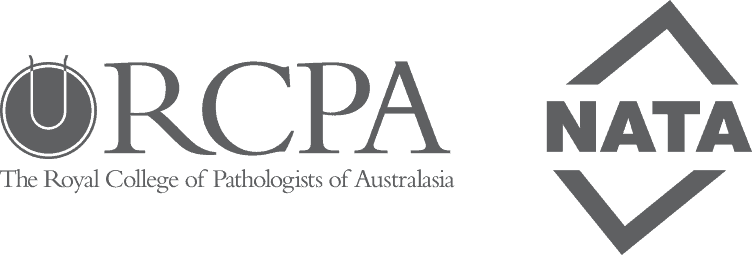Online Support
Medway Portal
Real-Time Results... Anytime, Anywhere.
Medway, our online results portal, is a web-based application developed by QML Pathology that provides real-time access to our secure database. Being browser-based means no additional software is required to access results seamlessly.
Instant access
As soon as the result is available at the laboratory, it is available in Medway – enabling you to view your patients’ results quickly, efficiently and securely online.
Registration
Click here to commence registration process.
Support
To organise a demonstration, or for assistance with registration and setup, please email us or call 1300 738 448.

Electronic Data Interchange (EDI)
Electronic Download (EDI)
MQLink is our proprietary Electronic Data Interchange (EDI) software enabling doctors to automatically download their QML pathology results into their clinical software.
MQLink is used and trusted by over 20,000 Australian doctors each year and works with all doctors desktop clinical software systems.
Technical Support
MQLink is supported by a specialist EDI team by phone, remote desktop access and on-site visit.To start using MQLink please contact our EDI Support team on 1300 738 448.
Once you have contacted the EDI team and have been allocated your site-specific access code, your IT team can download and install the required software.
Windows Operating System
System Requirements
- Minimum Windows NT / XP / 200x Operating System
- Minimum 20 MB disk space
- Pentium III processor
- Existing internet connection (MQLink will not initiate an internet connection)
- Existing clinical software (MQLink can deliver PIT or HL7 data for import)
Installing MQLink
Contact EDI Support to obtain your site specific access codes. Click on the link below to download the installer package.
Remote Support
The remote support file required for us to provide you with remote desktop support for MQLink.
Clicking the above link will download and run the remote support file on your computer. You will be shown an ID code and Password to relay to your Support Technician. Contact the EDI Support team on 1300 738 448 for assistance.
To Uninstall MQLink from your System
Click on the MQLink Uninstall link and contact the EDI Support team on 1300 738 448 for assistance.
Apple Macintosh – OSX
System Requirements
- Apple Mac OS-X Operating System
- Minimum 4MB disk space
- Existing internet connection (MQLink will not initiate an internet connection)
- Existing clinical software (MQLink can deliver PIT or HL7 data for import)
Installing MQLink
Contact EDI Support to obtain your site specific access codes. Click on the link below to download the installer package.
Remote Support
The remote support file required for us to provide you with remote desktop support for MQLink.
Clicking the above link will download and run the remote support file on your computer. You will be shown an ID code and Password to relay to your Support Technician. Contact the EDI Support team on 1300 738 448 for assistance.
To Uninstall MQLink from your System
Click on the MQLink Uninstall link and contact the EDI Support team on 1300 738 448 for assistance.